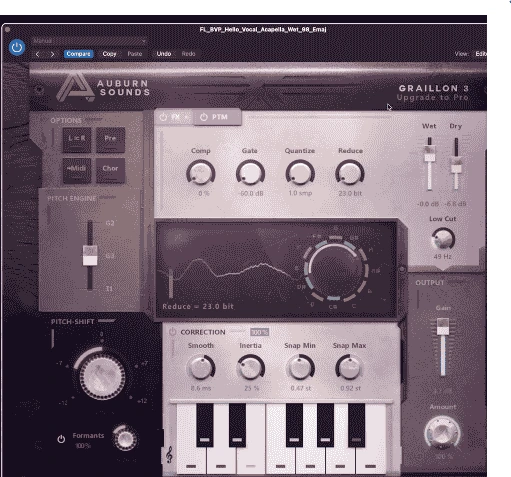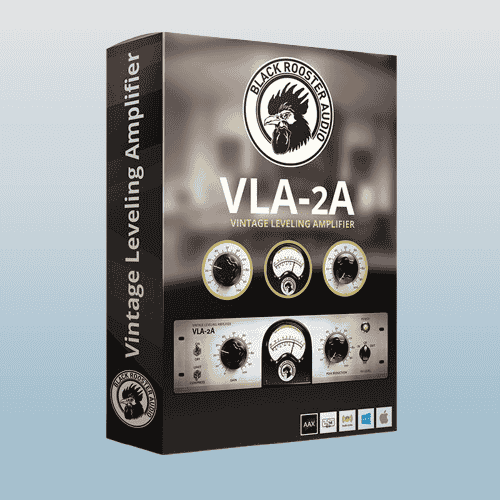Overview of AVS Audio Editor
AVS Audio Editor stands out as a versatile and user-friendly tool designed for both beginners and advanced users. Whether you are looking to edit, convert, or enhance audio files, AVS Audio Editor provides a comprehensive range of features to help you with your audio projects. From simple tasks like cutting or merging audio files to more advanced features like applying effects and filters, AVS Audio Editor offers a well-rounded experience. The software supports a wide range of formats and includes over 20 audio effects, making it suitable for podcasting, music production, and sound restoration.
In addition to AVS Audio Editor, the AVS suite also includes AVS Video Editor, a widely-used tool for video editing that supports advanced features like chroma key, cropping, and fading out effects. Users looking for solutions like avs video editor Premium Unlocked versions or similar should always opt for the official software to ensure safe, reliable performance without the risk of malware.

Key Features of AVS Audio Editor
- Multi-Format Support: AVS Audio Editor supports all major audio formats, including MP3, WAV, FLAC, AAC, and OGG. This makes it easier to work with audio files from various sources without worrying about compatibility.
- Easy Audio Cutting and Merging: Need to combine files? AVS Audio Editor allows you to cut, trim, split, and merge audio tracks with precision. Whether you’re editing a podcast or a music track, the software simplifies the process.
- Apply Audio Effects: AVS Audio Editor offers a wide range of audio effects, such as echo, reverb, and noise reduction. These effects can be applied to enhance sound quality or create a specific vibe for your project.
- Batch Processing: The software’s batch processing feature allows you to edit multiple files simultaneously. Whether you’re applying the same effect to several tracks or converting file formats in bulk, this feature saves time.
- Audio Restoration: AVS Audio Editor includes tools for cleaning up old or low-quality recordings. Remove background noise, hisses, or hums from your audio to ensure crisp sound.
- Text-to-Speech: You can use the text-to-speech feature to convert written text into spoken audio, which is ideal for creating voiceovers, audiobooks, or automated voice announcements.
- Export in Multiple Formats: AVS Audio Editor enables you to export edited audio in various formats. You can convert files to MP3, WAV, AAC, and more, ensuring compatibility with all devices.
How to Download and Install:
Getting started with AVS Audio Editor is simple. Follow these steps for a smooth installation process:
- Visit the Official Website: To download the software, go to the official AVS4YOU website and locate the avs audio editor download option.
- Choose Your Version: Select the appropriate version for your system. AVS Audio Editor is available for Windows. Ensure your system meets the minimum requirements.
- Run the Installer: After downloading, open the installer file and follow the on-screen instructions to install the software. Avoid using Feature-Rich Version versions like avs audio editor Premium Unlocked, as these can compromise your system’s security.
- Launch AVS Audio Editor: Once installed, open the software and start editing your audio files. The user-friendly interface ensures that both beginners and advanced users can quickly navigate through the tools.
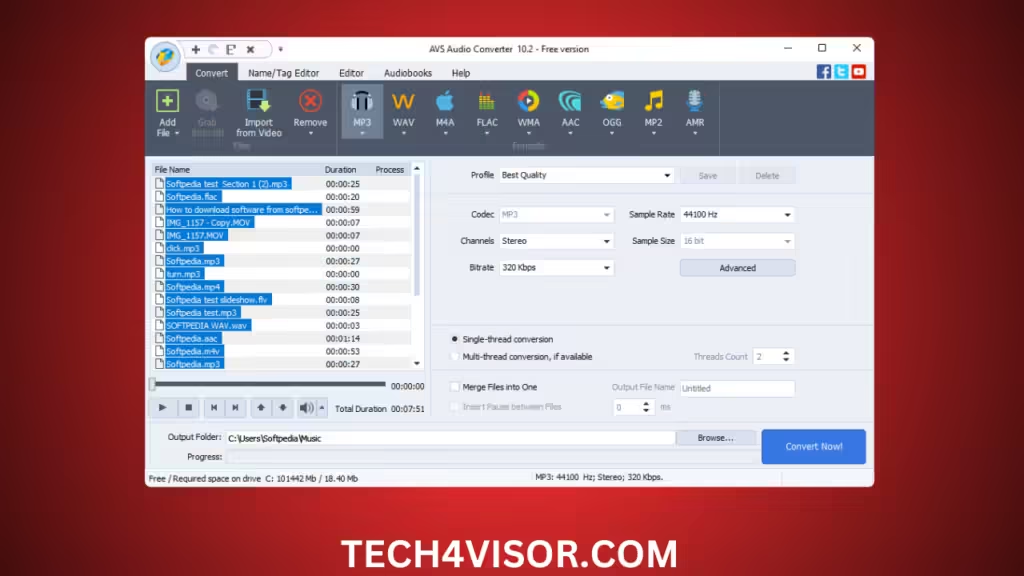
Download AVS Audio Editor
The official avs audio editor download is available from the AVS4YOU website. You can try out the free version or purchase a subscription for the full version, which includes all features and tools. Be cautious of unofficial downloads such as avs audio editor Premium Unlocked or avs audio editor portable versions, which may lead to security risks or incomplete functionality.
Start Your Free Trial
AVS Audio Editor offers a free trial version, allowing users to explore the core features of the software. While the free version includes most functionalities, it may apply watermarks to exported files or limit certain features. This trial is a great way to test the software before committing to a paid subscription.
Upgrade to AVS Audio Editor
After exploring the trial, upgrading to the full version unlocks all the advanced features. You can purchase a one-year subscription or a lifetime license, both of which offer good value for regular users. Unlike Premium Unlocked versions like avs audio editor activation key free or avs audio editor getintopc sources, the full version from the official site ensures you receive updates and customer support, plus it avoids the security risks of downloading Pirated software.
AVS Audio Editor: Pro vs Free Version
| Feature | Pro Version | Free Version (Trial) |
| Usage Duration | Unlimited | Limited with watermarked output |
| Supported Formats | MP3, WAV, FLAC, AAC, M4A, and more | Same, but with export limitations |
| Audio Effects | Full range of effects and filters | Limited selection of effects |
| Batch Processing | Yes | No |
| Audio Restoration | Yes | Limited |
| Support & Updates | Full access to customer support and updates | No updates or customer support |
The full version of AVS Audio Editor offers more flexibility and features, making it a worthwhile investment for frequent users. Opting for the official software over Premium Unlocked versions like avs audio editor Premium Unlocked Download ensures you receive the latest updates and avoid malware.

How to Set Up AVS Audio Editor with Discord
If you’re looking to enhance your audio files for Discord streams or voice chats, AVS Audio Editor provides easy tools to refine and edit audio before uploading. Here’s how to do it:
- Edit Your Audio: Use AVS Audio Editor to clean up, enhance, and apply effects to your audio files. You can trim, merge, or add effects like reverb or noise reduction.
- Export the File: After editing, export the audio in a format compatible with Discord, such as MP3 or WAV.
- Upload to Discord: Open Discord, go to the channel or server where you want to share your file, and upload the edited audio. Your audio will now be available for playback during voice chats or streams.
Best Settings for AVS Audio Editor in Streaming
To get the most out of AVS Audio Editor when streaming, consider these settings:
- High-Quality Export: Set the audio quality to 320kbps for MP3 or export as WAV for lossless audio, ensuring top-quality sound during your stream.
- Noise Reduction: Use noise reduction tools to eliminate background noise, ensuring clear, professional-sounding audio for your audience.
- Batch Processing: If you need to apply the same settings to multiple files, use the batch processing feature to save time.
- Effects and Presets: AVS Audio Editor offers several audio effects, like reverb and echo, that can add depth to your voiceovers or music tracks during streaming.
System Requirements for AVS Audio Editor
| Component | Minimum Requirement | Recommended Requirement |
| Operating System | Windows 7, 8, 10, 11 | Windows 10 or 11 |
| Processor | Intel/AMD 1.86 GHz or higher | Intel Core i5 or higher |
| RAM | 2 GB | 4 GB or more |
| Hard Disk Space | 200 MB free space | 500 MB for larger projects |
| Sound Card | Compatible with DirectX 9.0 | DirectX 11 for better performance |
Frequently Asked Questions (FAQs) for AVS Audio Editor
Is AVS Audio Editor safe?
Yes, AVS Audio Editor is safe to download and use when obtained from the official website. Avoid using Unlocked Capabilities versions like avs audio editor Premium Unlocked Version, which may come with security risks.
Is AVS Audio Editor free?
AVS Audio Editor offers a free trial version with limited features, but a subscription is required for full access.
Can I use AVS Audio Editor to combine files?
Yes, the software includes tools to merge and combine audio files quickly and easily.
What are the main differences between the free and paid versions?
The free version is limited in terms of export capabilities and features. The paid version unlocks all tools and removes watermarks from your projects.
Reviews and User Feedback on AVS Audio Editor
Users appreciate AVS Audio Editor for its easy-to-use interface and versatile features like file combining, effects, and noise reduction. It’s praised for supporting multiple formats and fast processing. While some may seek alternatives like Nicky Romero Kickstart or Cableguys ShaperBox v3.5.1 VST, most find the official AVS version reliable and secure, making it a top choice for simple yet effective audio editing.
Ease of Use
Users consistently mention the ease of use as a standout feature of AVS Audio Editor. Beginners appreciate the intuitive interface, while experienced users find the tools accessible and efficient. Many users who previously sought Preium Unlocked versions like avs audio editor soft98 or avs audio editor apk have found the official version more reliable and safer to use.
Audio Quality
The software is praised for its ability to maintain high audio quality, even when applying filters or effects. This makes it a great choice for podcasters, musicians, and anyone who needs to ensure top-notch sound for their projects.