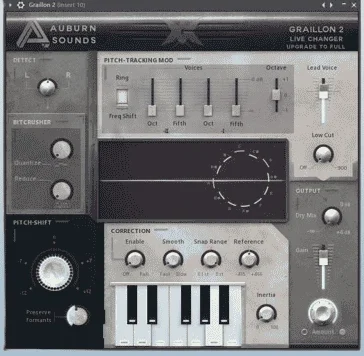Essential VST Plugins for Audacity
Audacity is a powerful and versatile open-sourchttps://tech4visor.com/audacity-licensing-and-terms-of-use/e audio editor that becomes even more capable when enhanced with VST plugins. These plugins offer a wide range of effects and tools that allow you to improve sound quality, apply creative sound design, and streamline your audio workflows. In this article, we’ll explore the most essential VST plugins for Audacity, focusing on various categories like reverb, compression, noise reduction, and mastering tools.
Whether you’re an audio engineer, musician, podcaster, or hobbyist, the right VST plugins can help you take your audio projects to the next level.Top 10 Audio Effects You Can Use in Audacity
What Are VST Plugins?
VST (Virtual Studio Technology) plugins are audio processing tools that expand the functionality of Audacity by adding effects, virtual instruments, and other audio utilities. They allow you to customize your audio workflow and tailor the sound exactly how you want it. With VST plugins, you can control everything from EQ and compression to reverb and stereo imaging. guide-to-multitrack-recording-techniques-in-audacity/
1. Best VST Plugins for Audio Effects
Audio effects are essential for creating a polished, professional sound. By adding VST audio effects plugins to Audacity, you can manipulate the depth, space, and character of your recordings.
Reverb Plugins: Adding Space and Depth
Reverb is one of the most commonly used effects in audio production. Reverb plugins simulate the way sound behaves in a physical space, adding depth and ambiance to your recordings. Popular options like Valhalla VintageVerb or TAL-Reverb-4 are excellent for enhancing vocals, drums, and other instruments.
Delay and Echo Plugins
Delay plugins are great for creating rhythmic repetitions or spacious effects in your tracks. Plugins like FabFilter Timeless 2 or Voxengo’s Tempo Delay allow you to control how and when the sound repeats, creating unique soundscapes.
2. Essential VST Plugins for Dynamics Processing
Controlling the dynamics of your audio is crucial for achieving a professional mix. Dynamic processing plugins help manage the loudness and softness of audio without distortion.
Compressors: Controlling Dynamics in Your Mix
Compressors reduce the dynamic range of your audio, making the loud parts quieter and the quiet parts louder. Popular options like Waves CLA-2A or TDR Kotelnikov help ensure a balanced mix.
Limiters: Maximizing Loudness Without Clipping
Limiters prevent audio from peaking above a certain level, preventing distortion. The FabFilter Pro-L or Limiter No6 are commonly used to maintain clarity while boosting overall volume.
3. VST Plugins for Equalization (EQ)
Equalization (EQ) is key to shaping your sound. VST EQ plugins allow you to boost or cut specific frequencies in your audio to achieve clarity and balance.
Parametric EQ Plugins for Precision Frequency Control
Parametric EQs like FabFilter Pro-Q 3 offer precise control over your sound, allowing you to adjust specific frequencies while minimizing others. These plugins are indispensable for removing unwanted frequencies and fine-tuning the mix.
Graphic EQ Plugins: Visualizing Frequency Adjustments
Graphic EQ plugins provide a visual representation of the frequency spectrum, allowing you to make quick adjustments. Waves GEQ or Voxengo Marvel GEQ are excellent choices for intuitive frequency management.
4. Noise Reduction and Restoration Plugins
Unwanted noise can ruin an otherwise perfect recording. Luckily, there are noise reduction plugins designed to clean up background noise, hiss, hum, and more.
Best VST Plugins for Noise Reduction
Tools like iZotope RX or Waves NS1 can dramatically reduce background noise, making them ideal for podcasts, interviews, and live recordings. These plugins are indispensable for audio cleanup.
De-Esser Plugins for Smoother Vocals
De-esser plugins like FabFilter Pro-DS reduce harsh “s” sounds in vocal recordings, ensuring smooth and professional-quality vocals.
5. VST Plugins for Mastering
Mastering is the final step of the audio production process, where the overall loudness, balance, and sound are perfected for distribution. The right VST plugins can help ensure your mix translates well on all devices.
Maximizers and Brickwall Limiters
Maximizers like Waves L2 and FabFilter Pro-L boost the overall volume of your track without causing distortion, while brickwall limiters ensure there’s no clipping.
Harmonic Exciters and Stereo Imaging
Harmonic exciters add brightness and warmth to your mix, while stereo imaging plugins like Ozone Imager help you widen the stereo field for a more immersive sound.
6. Creative Sound Design Plugins
For those looking to push creative boundaries, sound design plugins provide endless possibilities for creating unique audio textures.
Granular Synthesis Plugins
Granular synthesis plugins like Output Portal or The Mangle break down audio into tiny grains, offering highly experimental and creative effects.
Vocoder Plugins for Robotic and Synthesized Voices
Vocoder plugins like TAL-Vocoder can add a robotic, futuristic effect to vocals, often used in electronic music and sound design for film.
7. Virtual Instruments (VSTi) for Audacity
Virtual Instruments (VSTi) turn Audacity into a powerful platform for creating music from scratch. These plugins simulate everything from drums to pianos to synthesizers.
Drum Machines and Synthesizers
Drum machine plugins like Superior Drummer 3 or MT Power Drum Kit 2 are great for creating rhythm tracks, while synthesizers like Serum and Massive offer a wide range of sounds for music production.
8. Free VST Plugins for Audacity
While paid plugins often offer more features, there are plenty of high-quality free VST plugins available for Audacity users.
Top Free Reverb and Delay Plugins
TAL-Reverb-4 and ReaPlugs’ ReaDelay are two excellent free plugins that deliver professional-quality effects without the price tag.
Free EQ and Compressor Plugins
TDR Nova (a dynamic EQ) and MeldaProduction’s MCompressor are free options that deliver great results, rivaling some paid alternatives.
9. How to Choose the Right VST Plugins
With so many options available, choosing the right VST plugins can be overwhelming. Focus on plugins that meet your specific needs, whether for mixing, mastering, or creative sound design.
Evaluating VST Plugins for Your Needs
Consider the type of project you’re working on (music, podcasting, etc.) and select plugins that address those needs, such as EQs for clarity or reverbs for ambiance.
Balancing Between Free and Paid Plugins
While free plugins are a great starting point, investing in paid plugins can dramatically improve your sound quality and offer more features.
Conclusion
Adding essential VST plugins to Audacity can dramatically expand your capabilities, offering more control over audio effects, mastering, noise reduction, and sound design. Whether you’re looking for reverb plugins to add depth or compressors to control dynamics, the right set of plugins can elevate your audio projects to a professional level.